
We will guide you through the downloading process
1
Click on the download category you choose. For example, you choose TellMe
More Center Download category.
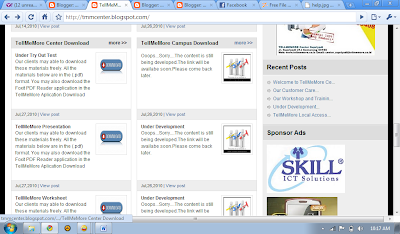
2
Click on the sub-download category you prefer to download. For example on the TellMeMore Worksheet.
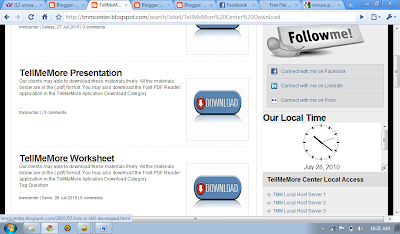
3
Click on the materials worksheet you need to download, and then click on the phrase
click here. For example, you want to download Yes/No and Wh Question worksheet, then click on the phrase, click here.
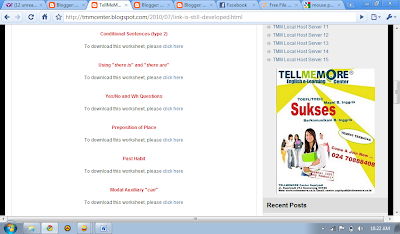
4
You will be directed to our Ziddu storage server. Then, click download to download the materials.

6
The system will download the materials automatically. Open the file as soon as the download process finishes.

7
And here are you downloaded file ready to use.










